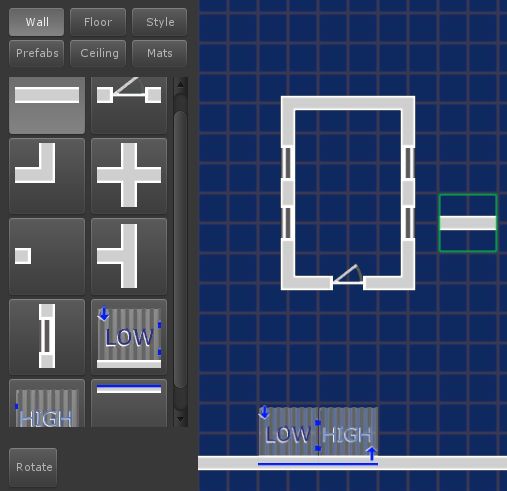Each wall segment requires 2 by 2 units of space on the Floorplan Grid (blue area in the window). To place a wall segment, left click a location on the grid. The selection area will be green if a wall can be placed and red if the selection overlaps with an area required by an existing segment. Left click and drag to place a series of segments. To rotate a segment, click the middle mouse button, or select the “Rotate” button in the lower left of the window.
Use the small end cap piece at the end of walls which are not terminating at another connector (such as the cross connector or T connector).
Place windows with the gray side facing the exterior of your layout (the windowsill is located on the white side of the window icon).
Each set of stairs requires both a Low and High segment to be placed. A set of blue dots on each icon indicates where the two segments should meet. Stairs are placed against walls and are placed at a 1 unit offset. If the opposite side of the wall sharing the stairs will be visible in-game, use the half wall (blue and gray icon next to the High stairs segment) to fill in the gap. The up and down arrows on the stair icons indicate the bottom (floor) and top (ceiling) location of the stairs.