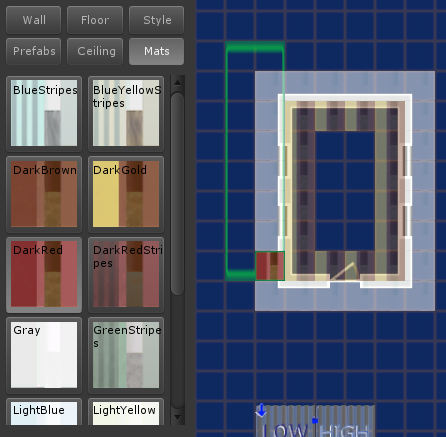Materials are applied in 1 unit increments. This allows different materials to be applied to either side of a wall. To assign materials, left-click and drag a selection over the walls you would like the material applied to. Dragging over an existing material application will replace it with the currently selected material.
Wall meshes are merged based on material so that, for example, all walls using the GreenStripes material will be a single mesh in the Unity scene.
Materials can be modified and custom materials can be added to the editor (refer to this section of the guide for more information).